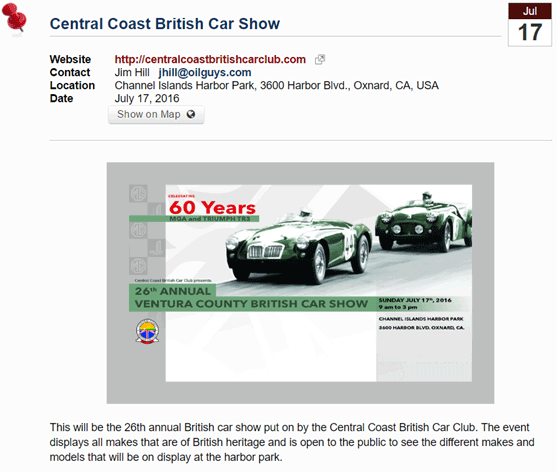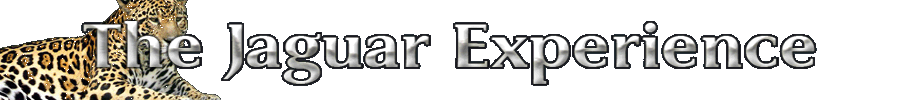How to Find an Event
The Events Calendar shows auto events submitted by members around the world.
To view the current calendar, click Events on the main menu bar, and choose Events Calendar from the drop-down menu.
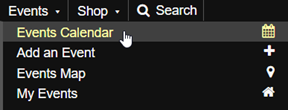
To Find an Event
You can browse events by date or location.
Find an Event by Date
Events are listed below the calendar in chronological order. To find an event by date, you can either:
- Scroll down the page to view upcoming events or
- Click a date on the calendar to jump to the event(s) for that date. The darker color signifies that an event is taking place on that date. Lighter colored dates can't be clicked since they don't contain any events.
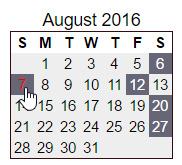
Find an Event by Location
You can locate events on the map. To find an event by location:
- Click the View Events Map button located below the calendar
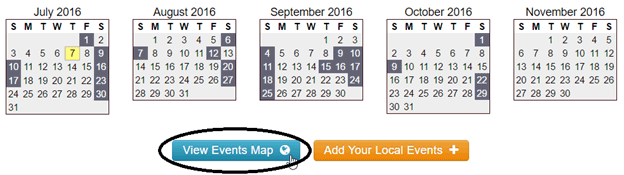
- Hover over the
 symbol on the map to see the name of the event
symbol on the map to see the name of the event
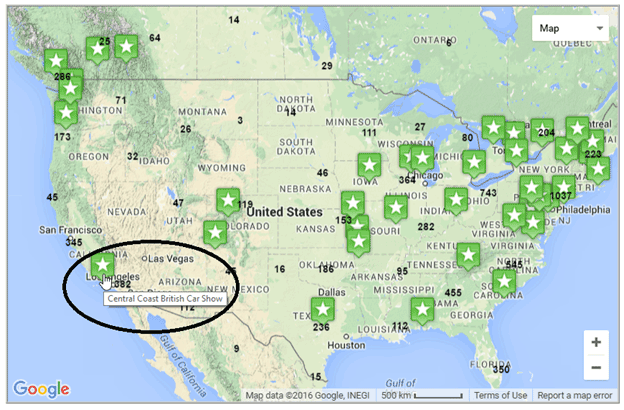
- Click on the
 symbol on the map to see a short description for the event
symbol on the map to see a short description for the event

- Click on the event name in the description to view the full listing and details for the event